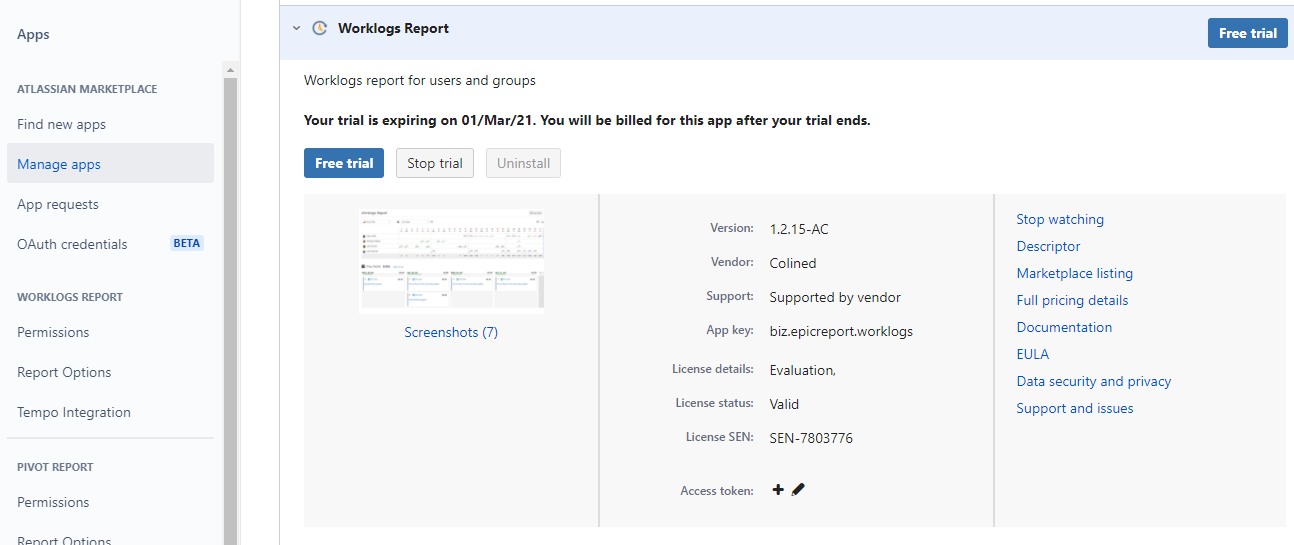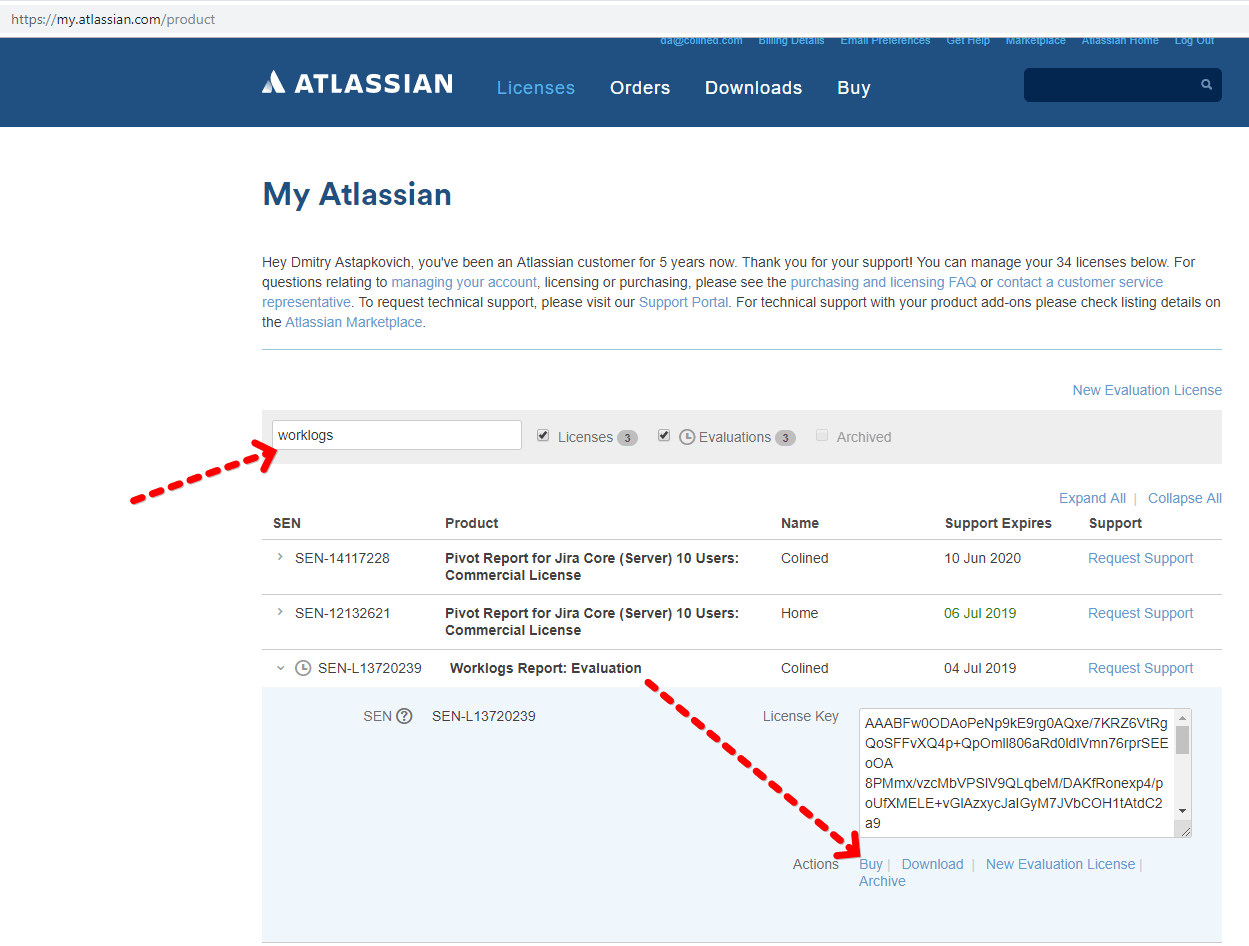Worklogs Report Intro
Troubleshooting
Licensing and Purchasing
Evaluation and Purchasing Worklogs Report for Cloud
About Cloud licensing
All licensing and billing is done by Atlassian. That means they handle payments for:
- Jira, Confluence, Bitbucket, etc. both for Server and Cloud
- Apps (add-ons, plugins) for all Atlassian software
If you are Jira admin, you can get the quote or order directly on the Atlassian.com.
Also, you can always contact Atlassian Support to get help with quotes and orders.
And last, but not least option is contacting Colined Support.
Evaluation of Cloud Apps
Accordning to Atlassian Support, on monthly plan you can trial apps in Cloud one payment peroid for free:
Atlassian Cloud trials can be extended to a total of 37 days - 30 days on top of the initial 7-day trial.
On the on annual payments you are limited with 30 days from the evaluation start. Then you need to pay the quote for the rest of the annual period.
Worklogs Report pricing
Pricing of all Jira apps depends on the numbers of users in your instance, not actual app users. This is defined by Atlassian, and can’t be changed by Colined.
You can find pricing information for the Worklogs Report in the Marketplace.
It’s possible to get a reasonable discount. Please contact us to discuss it.
Monthly subscription purchase
You don’t need to do anything here, since after evaluation period is over, Atlassian will charge you automatically.
You can always check current status of the installation by opening Jira Settings > Manage Apps > Worklogs Report section. There will be something like that:
Annual subscription purchase
Typically on the annual plan you don’t have a Purchase/Buy button for the app in the Jira Settings > Manage Apps > Worklogs Report section. In this case you have three options to purchase the license.
Option #1. Purchase the license using Atlassian website
Just open the following link: https://www.atlassian.com/purchase/addon/biz.epicreport.worklogs.ondemand
Click on “Add it” button and select the instance you want to install Worklogs Report on:
Option #2. Buy the license at My Atlassian
That’s is another easy one. Just go to my.atlassian.com and navigate to the Worklogs Report like this:
Click on the Buy button and follow the instructions on the screen.
Option #3. Request quote from Atlassian Sales
If the first way didn’t work out for some reason, you need to contact Atlassian Sales Support:
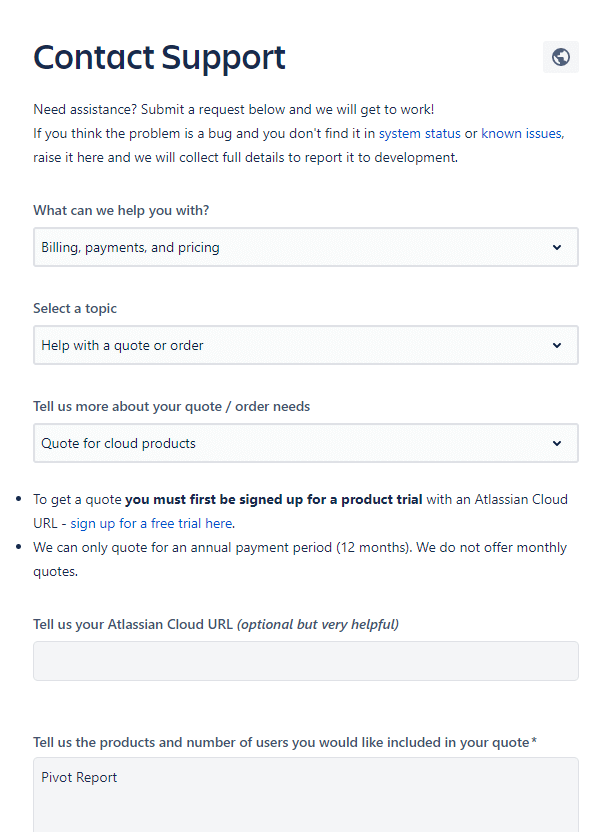
They typically answer within a working day. If you’ve already tried that and haven’t succeed, please let us know.
Expired licenses blocking
Atlassian allows up to 14 days to make the payment after the paid or evaluation period ends. That may be helpful in cases when you need to change billing details or attach another card for the payment.
But please note that after 14 days of the payment overdue, your access to Worklogs Report is automatically blocked. The block may be temporary removed per email request to support@colined.com.