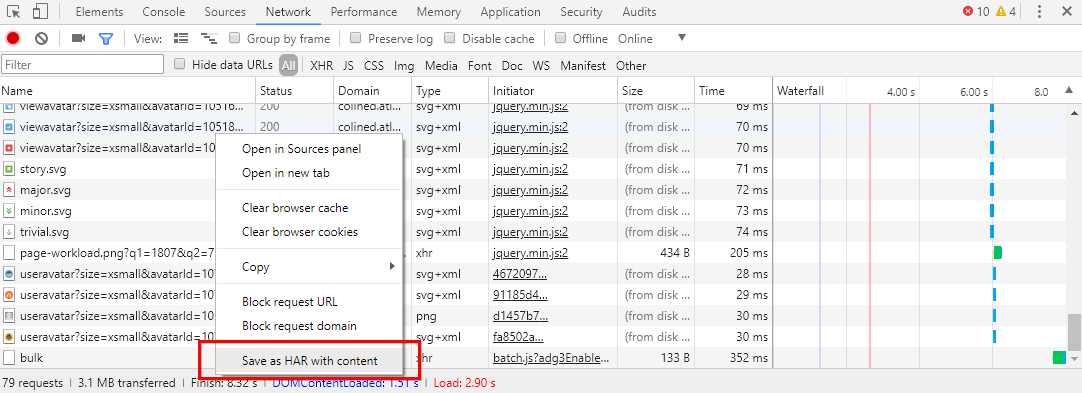Worklogs Report Intro
Troubleshooting
Licensing and Purchasing
Debug with HAR files
Summary
This article covers up the process of creating HAR files to be sent to Colined support in order to debug untypical issues with the report like this:
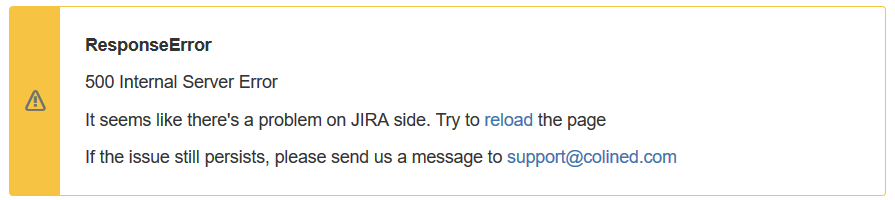
If you just browsing the docs, it’s safe to skip this text. If needed, Colined representatives will ask you to perform this sequence via email.
What is HAR file and how is it used?
HAR (HTTP Archive) is a file format used by several HTTP session tools to export the captured data. This format is basically a JSON object with a particular field distribution. We use it to get all data that report is based on and reproduce your case on our side.
Is it safe to share the data with Colined?
Yes. We guarantee that all data sent to our support is not going anywhere else and is used for debugging purposes only. Moreover, in 2025 Google Chrome added an option to download sanitized HAR file, where sensitive information like passwords, API keys, cookies, and other personal details have been removed or redacted, making it safe to share for debugging purposes without exposing private data.
How to generate HAR file?
Please use Google Chrome. Other browsers have similar HAR functionality, but we just can’t test all of them. And yes, on a side note: Google Chrome works better for all other browsing stuff as well.
- on the error page select Inspect from the right-click menu. This will open Chrome DevTools:
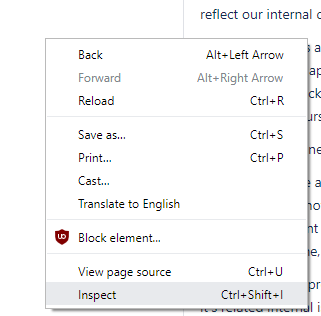
- in the DevTools window switch to the Network tab:
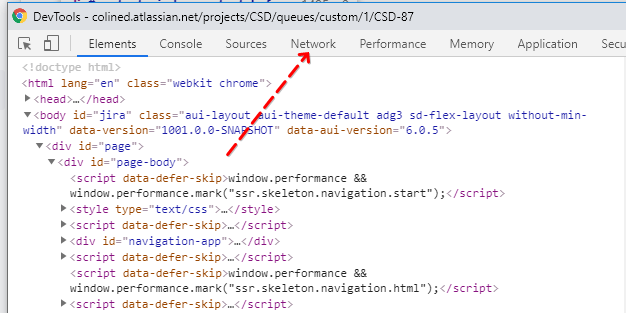
reload the page. This is needed to guarantee that debug data is gathered from the very start
after the report is loaded and you see error screen again, click on the down arrow button in the top bar to download a sanitized copy of the HAR:

In the older vesions of Chrome please right click on the requests list and select “Save as HAR”:
- send the file to Colined Support. It’s either support@colined.com or a Service Desk ticket, which can be operated via email or portal. If the file is too big to be sent as an attachment, please upload it to cloud services like Google Drive/Dropbox and share it as a link.